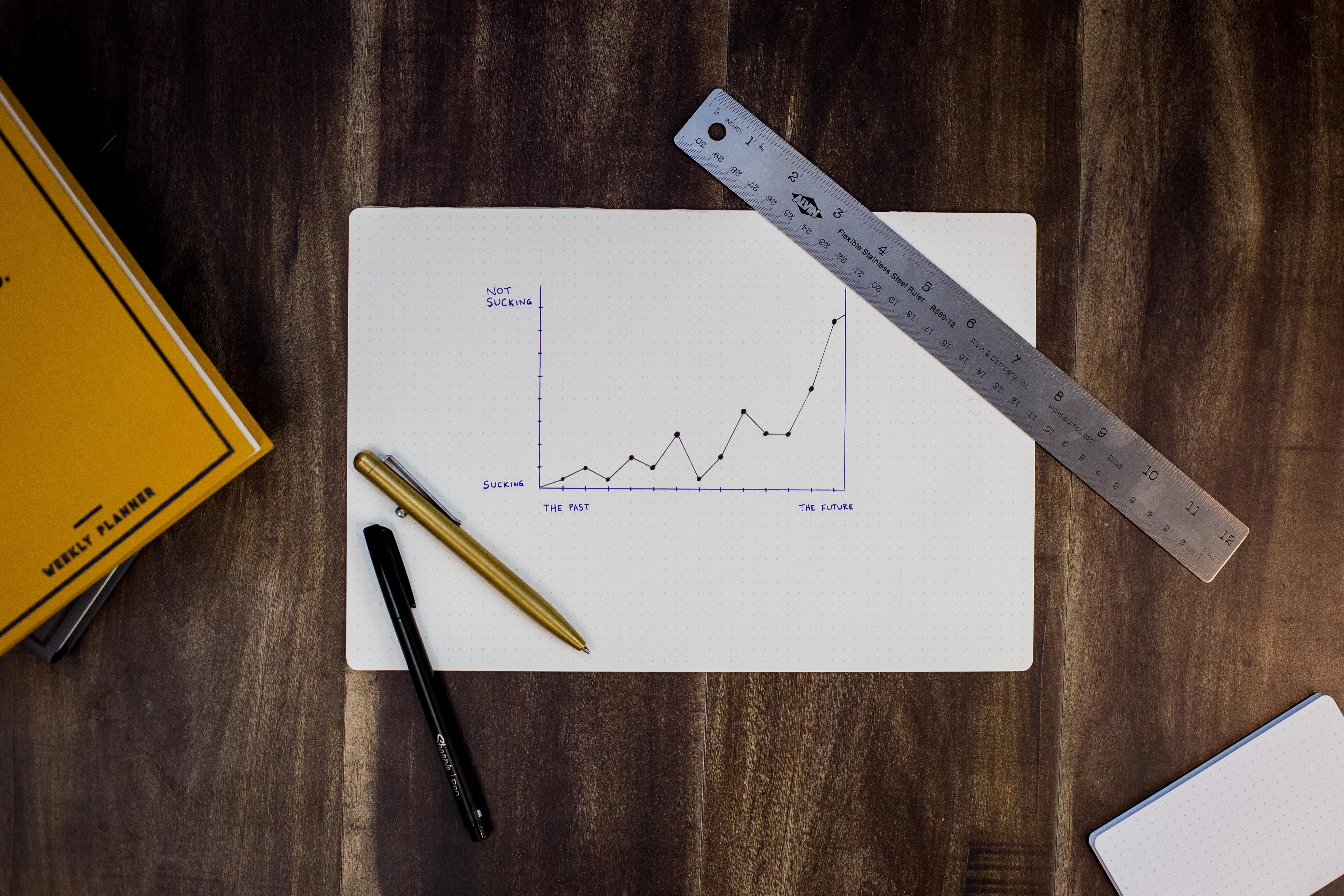
Our main objective is to find assets or groups of assets which are currently moving in predictable ways. This is an ongoing process as assets change and markets evolve...some become more predictable while others less. Since the universe of assets and possible asset combinations is huge, our job is to filter down the assets to test to those which we believe are inherently linked or have moved to where they provide tradeable opportunities. The dashboard is a tool which can be used to find trading opportunities suited to whatever your trading style and risk tolerance is ... so let's dig in.
General Filters:
Asset Class - We've broken down STOCKS into industry sectors, ETFs into broad categories, FX into G10 and emerging currencies, and CRYPTO into main and alt coins.
EMA Window - How aggressively we want to smooth the curve to remove the noise from our series ... the bigger the number, the smoother and less noisy, but the slower the curve is to react to market moves. We look at the difference between the smoothed curve and the current market price as a divergence. From this we calculate what the divergence typically is (a standard deviation) and the number of standards we are away from the mean, namely the ZScore.
Interval - Hour vs Day data
Period - Look back periods for historical data, in months ... for hour data (1, 2, 3) and for day data (6, 9, 12). The look back periods need to be relative to our interval. Looking at years-old data when we're trading on an hourly timeframe or minutes-old when we're trading on a day timeframe doesn't make sense.
Zero DTE - For 0DTE traders, this filters stocks which have options expiring in 0-1 days.
Quant Filters:
PValue - The measure of our confidence that the asset/group is stationary (will revert to the mean) measured from 0-1. The smaller the number, the more confident we are. If we subtract the pValue from 1, the result represents our percentage of confidence - e.g. if our pValue is 0.05, we are 1.0 - 0.05 = 95% confident that our series is stationary. The lower we set this number, the more confidence we need for an asset to pass the filter.
Hurst Exponent - A measure of whether our asset is mean-reverting or trending. The closer this value is to 0, the more we're confident that it's mean-reverting. If it's close to 1, we're quite confident that it's trending. The asset is neither mean-reverting nor trending at 0.5.
Half Life - The time (in interval ticks) it typically takes for our prices, if mean-reverting, to revert halfway to the mean. It's a good measure for how long we should expect to be in a trade ... and this is especially useful if we're trying to decide which option expiration to trade.
ZScore - The number of standard deviations that the current price is away from the mean. We use ZScores to compare different series equally, instead of using the absolute value of the asset's divergence from the mean (which is dictated by the actual price of the asset).
DeltaZScore - How much, on a scale from 0-1, we want to discount the move of the major indices like the S&P. Let's say a stock has moved up quite a bit from it's mean and may look like a profitable trade. Looking at the bigger picture, if the market has rallied big as a whole, the individual stock move can just be attributed to everything rising. It may be less compelling of a trade since we could probably put that trade on in a multitude of assets which have all rallied. We use a DeltaZScore closer to 1 to completely offset the market move from the individual stock's move, whereas a 0 is used to purely consider the stock's movement on it's own.
USE
Now that's out of the way, how do we use this thing? We want to filter down our potential universe of assets to ones which give us the highest confidence in predicting their future moves. It's unusual to find single assets that just move predictably or move reliably in predictable ways. If an asset is currently in a measurably reverting/trending phase then it's a great opportunity. This tool can be used to tell you the level of mathematical confidence that it's in this phase (pValue -> stationarity), how long it's been in this phase, and if it's breaking from it. It's much more typical to find related assets which move similarly. Stocks in the same industry sector are clearly related, as are ETFs with their component stocks, or FX products with each other or certain commodities (like AUD and gold). Since these assets are inextricably linked, their movements relative to each other are much more predictable. Even if we can't predict whether they'll go up or down, we can predict that that'll go up OR down together in expected ways (the combination of these assets is stationary). If they diverge from this expectation, we can trade it in the belief that their relationship will revert to the way it was.
Setting our quant Filters will return all of the symbols whose historical prices meet our criteria. We can see these in the Symbols tab, where we'll be able to select the symbols we want to investigate further. As we select assets, we can see suggested symbols which are closely related to the ones we've already chosen. After choosing our symbols, we'll be returned the same calculated values on all of the possible combinations (up to 3) of those symbols, so we'll see the pValues, ZScores, hurst exponents, and half lives of the synthetic combinations. These can be seen in the Permutations tab. We can graph any of these symbols/combinations or save them to continue monitoring them.
Choosing a symbol/combination to chart, we'll see prices charted against the most common technical indicators used in the market ... simply as an indication of how that asset has moved historically. We've also included preliminary backtesting results using these technical indicators, based on common trading strategies, namely: trading on the assumption of a reversion to the mean. These results can also be interpreted as positive/negative for following the trend instead. This is merely a quick glance to determine if further investigation is warranted based upon your own personal trading strategy.
If you want to incorporate options into your strategy, we've listed the pertinent options up to 3 months out for single listed stocks, as well as all the relevant verticals which can be traded against the price move in the underlying. While selling the highest implied volatility is a relevant strategy, you also may consider where the mean is, how many standard deviations away from the mean is your break-even of the vertical, as well a s your risk tolerance to determine which vertical or option to sell. In the Vol Curve tab, we've tried fitting the implied volatilities of the series into an appropriate curve. By doing this we can see which options may be under/over-valued, and how much extra alpha we may be able to extract by choosing certain options to trade over others. If you have an opinion about how this vol curve should look, you can change the fitting parameters by changing the shift (up/downward move of the entire curve), skew (up/downward pull of the wings in opposite directions) and kurtosis (up/downward pull of the wings in the same direction). The theoretical vol and alpha will reflect the move of your fit curve.
Finally, to track our positions, we can input trades in the Trades tab, where we'll be able to see our PNL and overall market cap used. The Financials/News tab can help us further track our positions.
Advice
Remember: the lower the pValue, the greater our confidence that the series is stationary. Keep in mind that we actually need a bit of uncertainty and volatility of the divergence to trade...without this, the asset will probably be too efficient to extract any edge. Then, we'll want to set our zScore depending on our trading strategy. Are you looking for assets which have deviated a certain amount from the mean to trade the reversion? Or those which have deviated so much that you think it's an anomaly and the start of a trend? Or those which haven't deviated yet in order to sell straddles? That's up to you and your strategy, but the zScore will tell us how far our asset/combo is away from its historical mean.
The hurst exponent is yet another metric to determine whether a series is trending/mean-reverting. Use it to verify our pValue tests, or to find series' which are strictly trending. Remember, our stationarity tests merely tell us how confident we are that a series is stationary. The converse is NOT that it's trending. The hurst can help us make that determination.
If we think an asset is moving up, there are a multitude of ways to put on a position to reflect this. We can buy the asset, we can buy a call option or call vertical, we can sell a put or put spread. How we choose our position is based on opinions of that move, how likely it is to happen, and how long we think it will take. If options are our preferred method of execution, we'd be well served to trade options which coincide with our asset's half life. It gives us an indication of whether we should be trading options with two days or two months left to expiry.
Good Luck!